All Devices
This view provides a tile view of all devices registered within a marketplace:
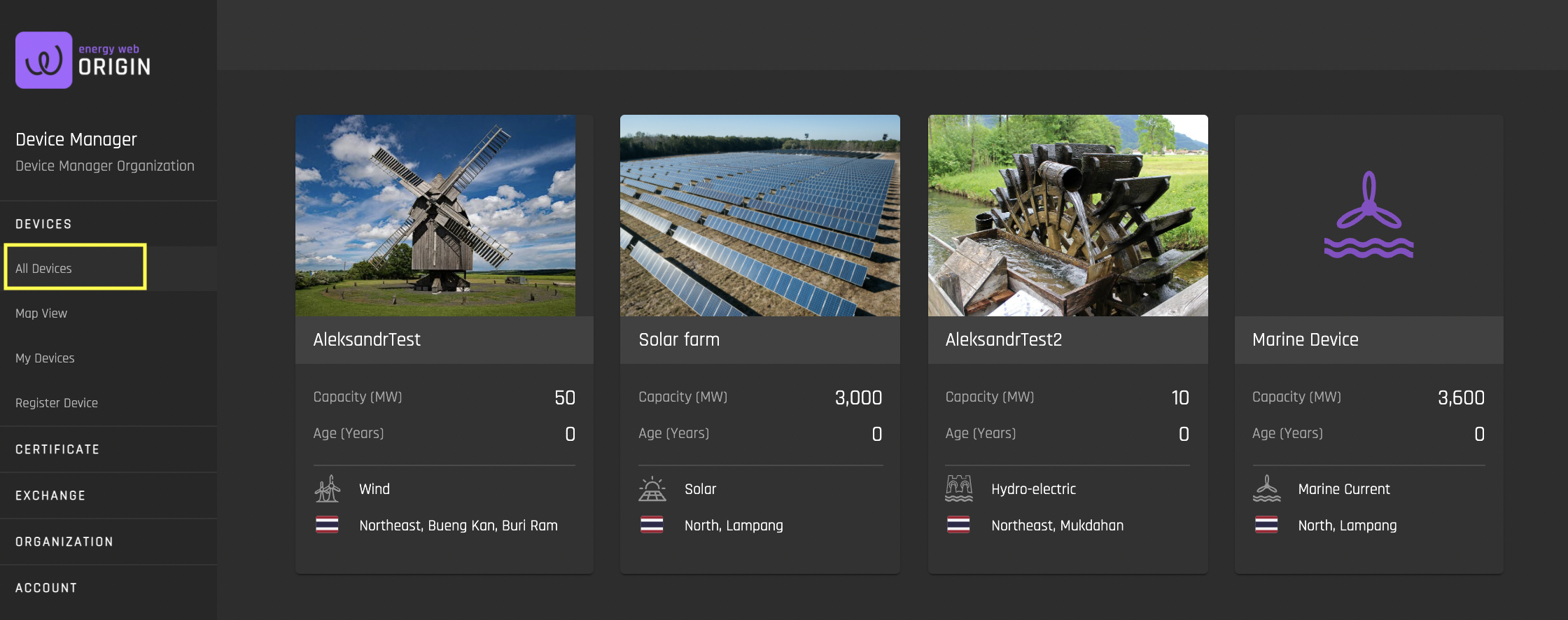
To view a device’s details, click the device image or image placeholder. If hovered over, you will see “View Details”:
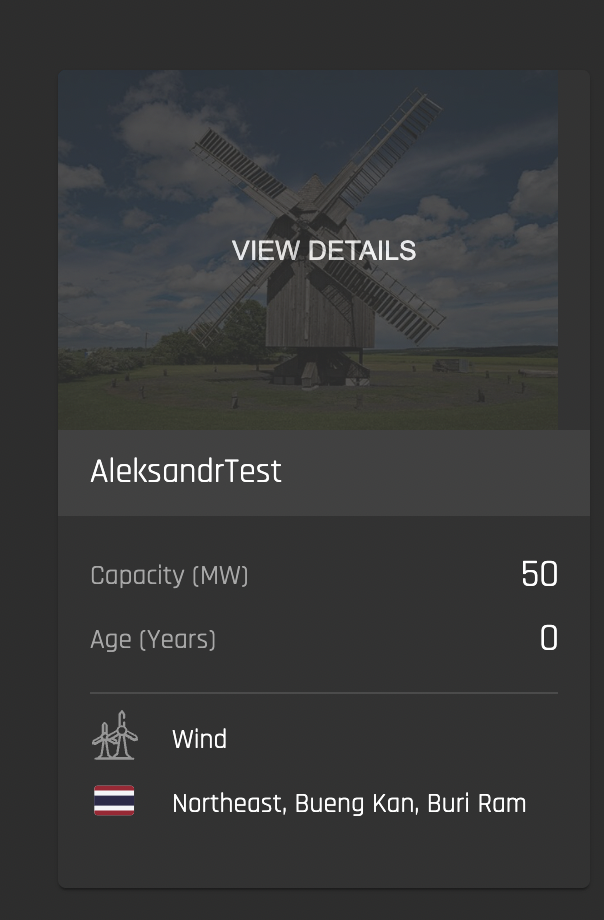
Device Detail View
This view provides high-level generation capacity, certification overview and smart meter readings for a single device.
Device details fields are dependent on implementation needs. The following is an overview of the fields provided in the reference implementation:
Reference Implementation Fields for Device Details
Device Overview
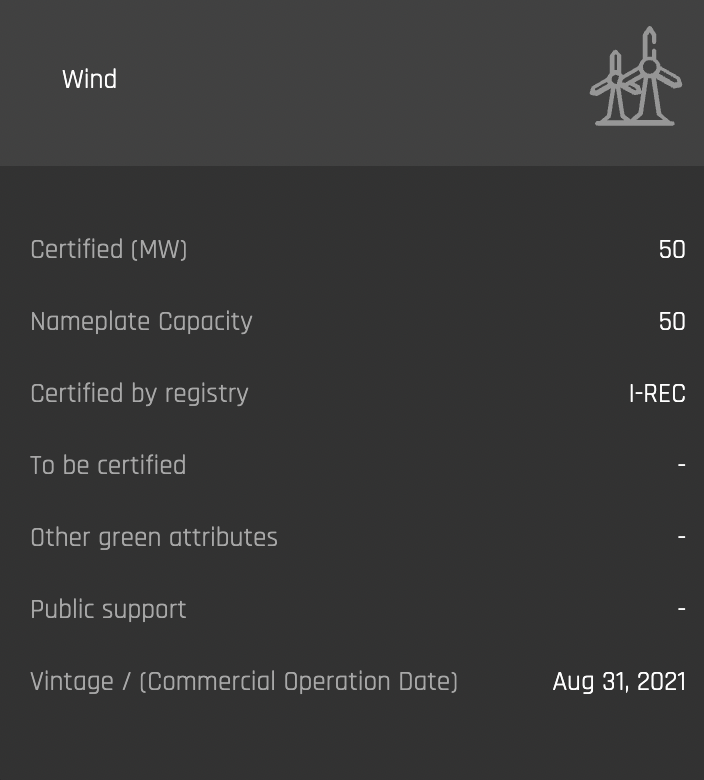
| Field | Data |
|---|---|
| Certified MW | MWh of generation already certified |
| Nameplate Capacity | Maximum generation capacity in MW |
| Certified by Registry | The registration body that issues the device’s Energy Attribute Certificate(s) (i.e. IREC) |
| To Be Certified | Generation in MWh Pending certification |
| Other green attributes | For example, labels associated with the device like EKOenergy |
| Public Support | Any financial subsidies (e.g., feed-in-tariff) received by the generating asset from the government or other public institution |
| Commercial Operation Date | Date of first commercial operation |
Device Owner and Location Details
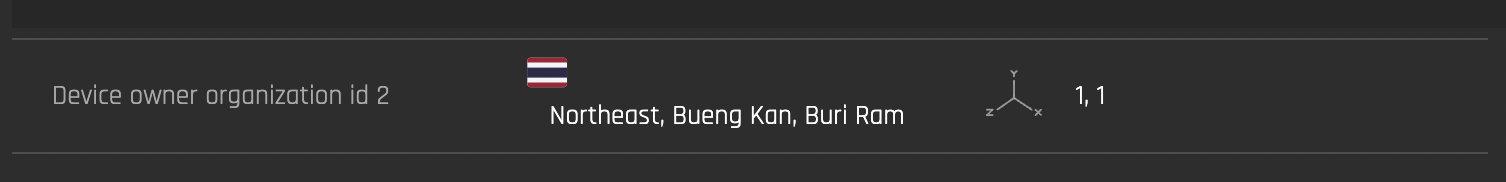
| Field | Data |
|---|---|
| Device Owner | Organization ID of device owner |
| Device Location | Country flag indicator, region, city, state |
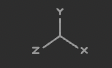 |
Geographic coordinates of device |
 |
Longitude, latitude of device |
Smart Meter Readings
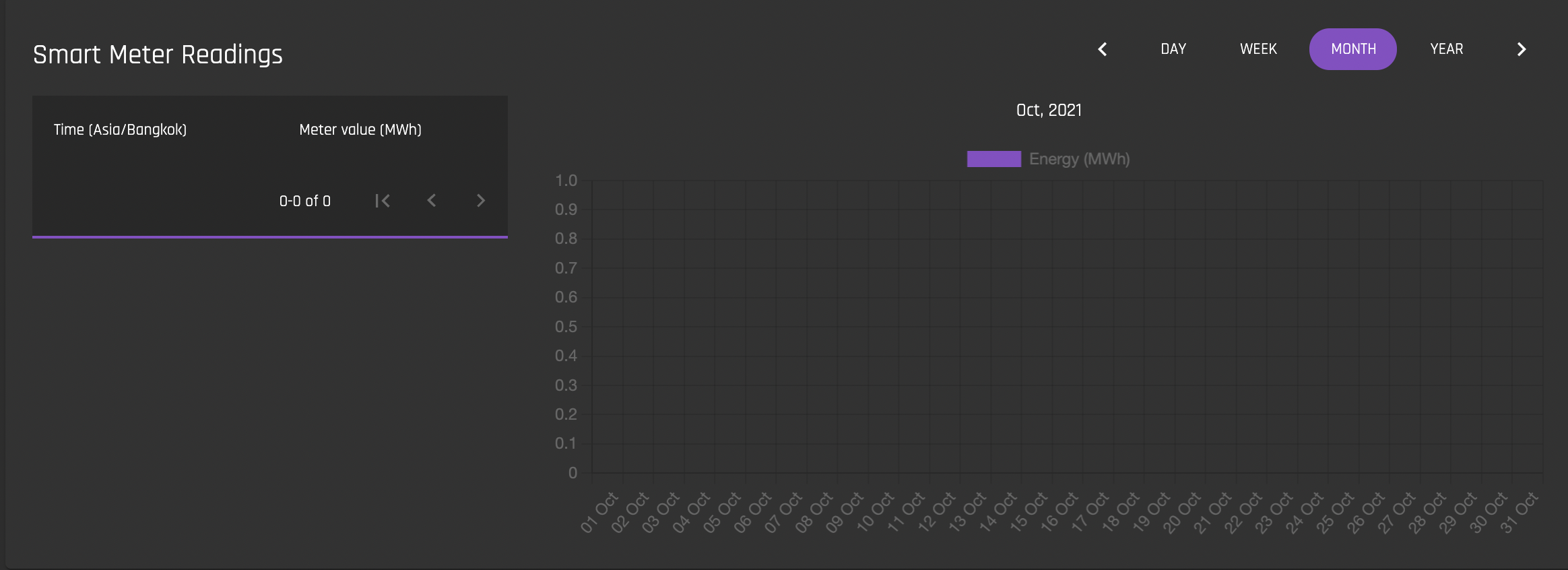
Use this interface to select a timeframe to view the device’s meter reading values in MWh.