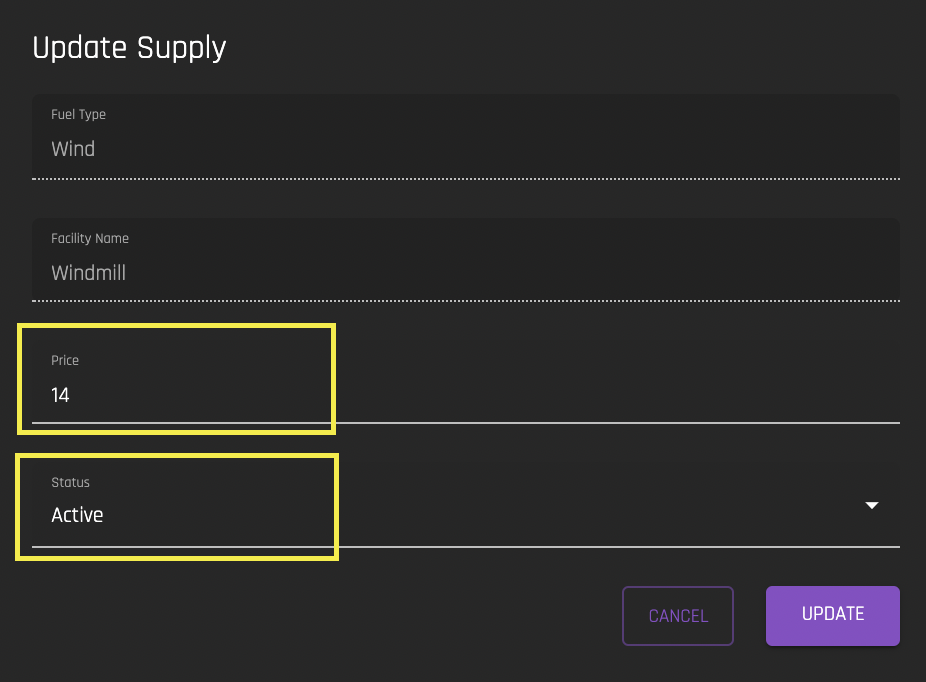Supply
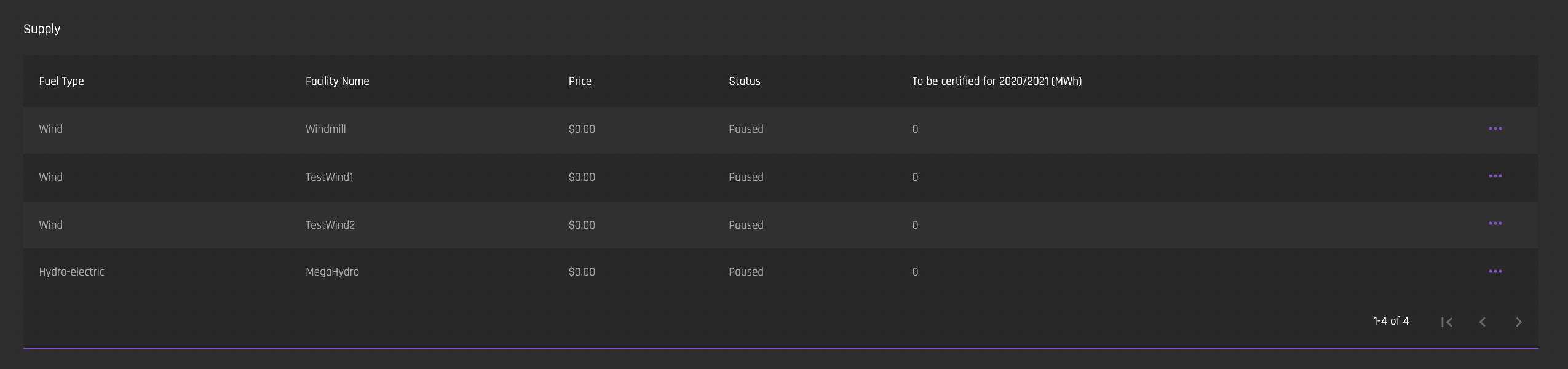
The supply interface allows users to automate the creation of ‘asks’ or sales for certificates of their devices. Whenever a device in your organization is issued a certificate, you can use the Supply interface to create an automatic sale or ‘ask’ offer at a designated price per Mwh.
The interface shows a list of your organization’s devices. By default, the price will be $0.00 and the status will be ‘Paused’.
In order to set the price per Mwh, and/or to change status to ‘Active’, click on the ellipses for the device you would like to update and select ‘Update’:
![]()
Set the desired price per Mwh and set the Status to ‘Active.’ You can update the price or status at any time.