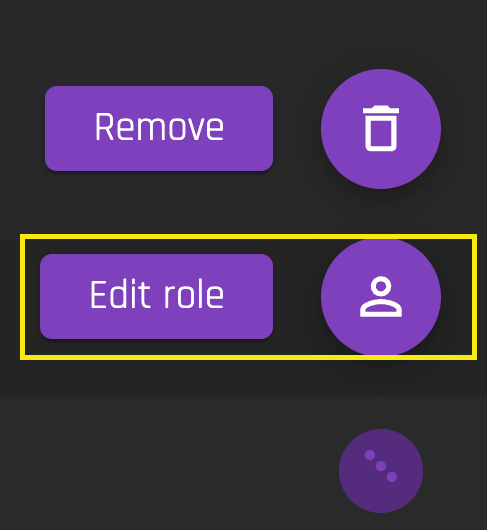Members
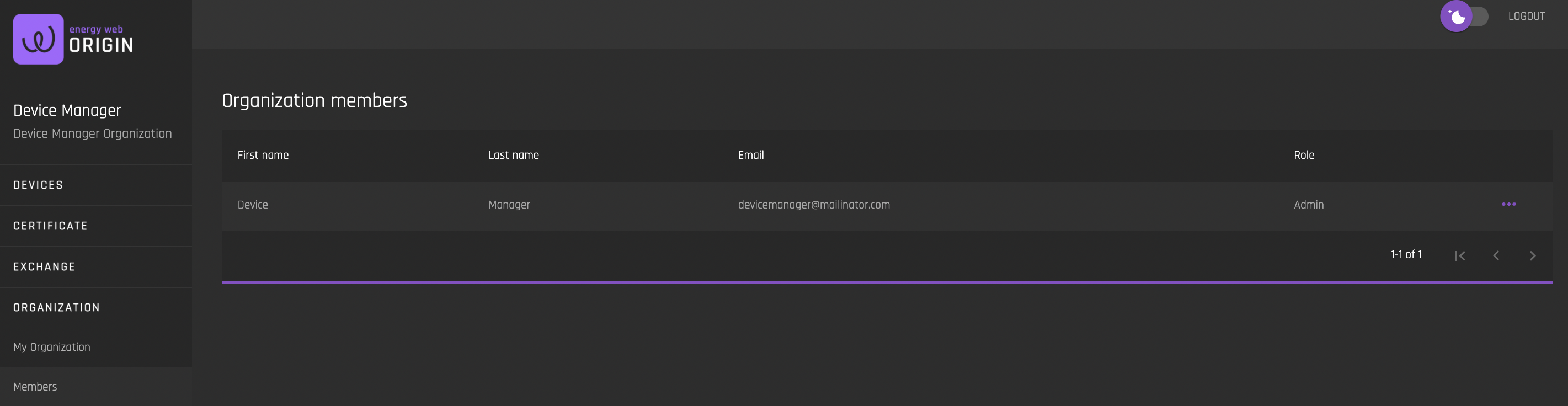
This view provides a list of current Organization members and their roles in the system. You can remove a member or edit a member’s role by clicking on the edit indicator:
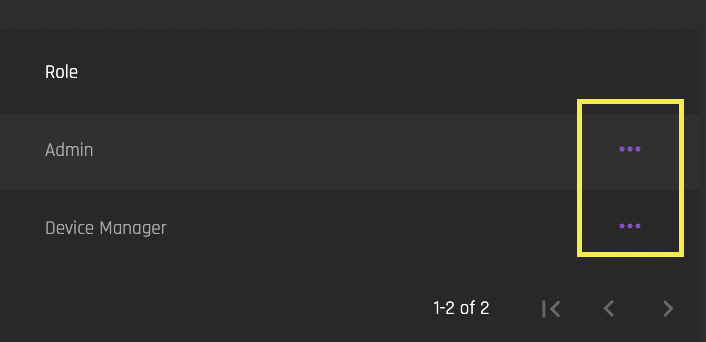
Removing a Member
To remove a member, click “Remove”. They will be notified via email that they have been removed from the organization.
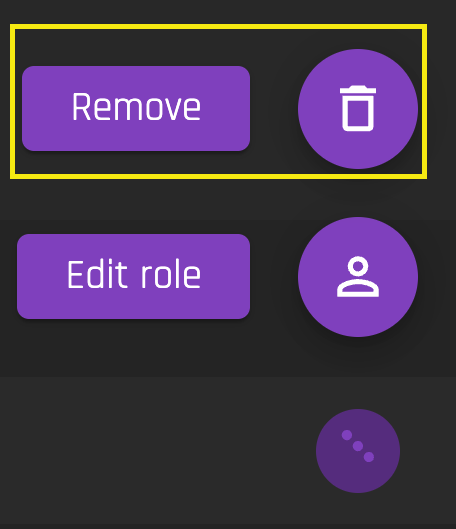
Changing a Member's Role
To change a member’s role, click “Edit role” and select their new role from the dropdown menu. They will be notified via email that their role has been changed.